Original household camera for Cano_n EOS R5 camera with HDMI 4K 60Hz input waterproof Digital Camera
Support HDMI 2.0 4K 60 Hz inpu
Support Touch Function
Peaking (Red / Green / Blue / White)
False Color (Off / Default / Spectrum / ARRI / RED)
Check Field (Off / Red / Green / Blue / Mono)
LUT: Camera LUT / Def LUT / User LUT
Scan: Aspect / Zoom / Pixel to Pixel
Aspect (16:9 / 1.85:1 / 2.35:1 / 4:3 / 3:2 / 1.33X / 1.5X / 2X / 2XMAG)
H/V Delay Support (Off / H/V / H/V)
Image Flip Support (Off / H/V / H/V)
HDR Support (Off / ST2084 300 / ST2084 1000 / ST2084 10000 / HLG)
Audio Out Support (CH1&CH2 / CH3&CH4 / CH5&CH6 / CH7&CH8)
Aspect Mark (Off / 16:9 / 1.85:1 / 2.35:1 / 4:3 / 3:2 / Grid)
Safety Mark (Off / 95% / 93% / 90% / 88% / 85% / 80%)
Mark Color: Black / Red / Green / Blue / White
Marker Mat. (Off / 1 / 2 / 3 / 4 / 5 / 6 / 7)
HDMI EDID: 4K / 2K
Color Bar support range: Off / 100% / 75%
User-definable button FN function can be set, default: Peaking
Color Temperature: 6500K, 7500K, 9300K, User.

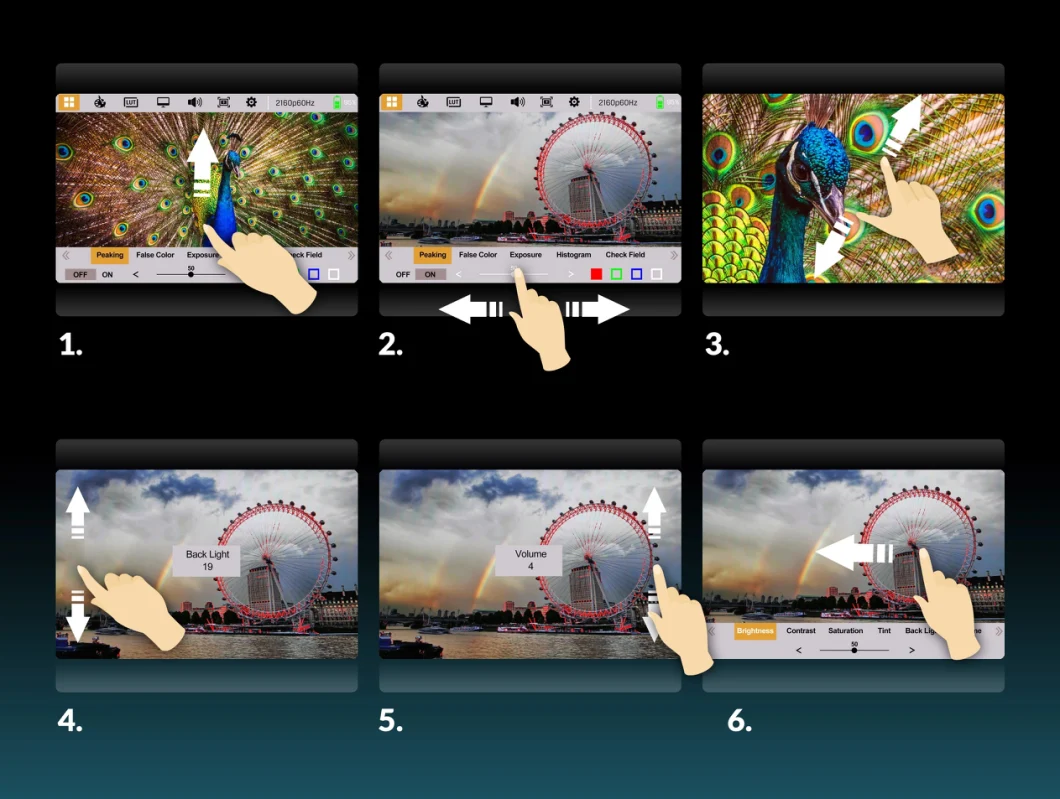
Single package size: 19.6X15.8X9.6 cm
Single gross weight:0.600 kg
Package Type:20PCS/ CTN
Giftbox:L196XW158XH96MM,
Carton:L500XW410XH335,Unit:MM
Giftbox:600g,Carton12.6KG
Picture Example:
Lead Time :
Support HDMI 2.0 4K 60 Hz inpu
Support Touch Function
Peaking (Red / Green / Blue / White)
False Color (Off / Default / Spectrum / ARRI / RED)
Check Field (Off / Red / Green / Blue / Mono)
LUT: Camera LUT / Def LUT / User LUT
Scan: Aspect / Zoom / Pixel to Pixel
Aspect (16:9 / 1.85:1 / 2.35:1 / 4:3 / 3:2 / 1.33X / 1.5X / 2X / 2XMAG)
H/V Delay Support (Off / H/V / H/V)
Image Flip Support (Off / H/V / H/V)
HDR Support (Off / ST2084 300 / ST2084 1000 / ST2084 10000 / HLG)
Audio Out Support (CH1&CH2 / CH3&CH4 / CH5&CH6 / CH7&CH8)
Aspect Mark (Off / 16:9 / 1.85:1 / 2.35:1 / 4:3 / 3:2 / Grid)
Safety Mark (Off / 95% / 93% / 90% / 88% / 85% / 80%)
Mark Color: Black / Red / Green / Blue / White
Marker Mat. (Off / 1 / 2 / 3 / 4 / 5 / 6 / 7)
HDMI EDID: 4K / 2K
Color Bar support range: Off / 100% / 75%
User-definable button FN function can be set, default: Peaking
Color Temperature: 6500K, 7500K, 9300K, User.

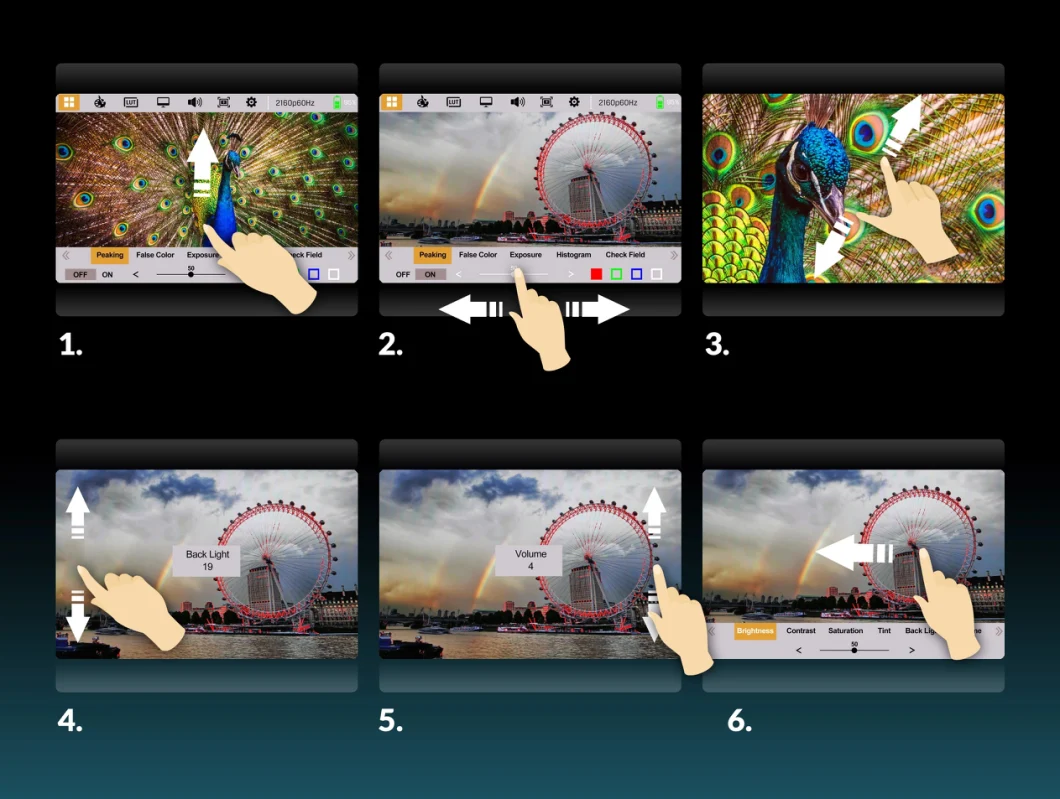
1. Calling Out Menu
Swipe the screen panel up or down quickly will summon the menu. Then repeat action to close the menu.
2. Quick Adjustment
Quickly select the function on or off from the menu, or slide freely to adjust the value.
3. Zoom In Anywhere
Slide on the screen panel with two fingers anywhere to enlarge the image, and easy drag it to any position.
4. Back Light Control
Swipe up and down on the left side of the screen to adjust the backlight.
5. Volume Control
Swipe up and down on the right side of the screen to adjust the volume.
6. Display Menu
Slide the screen left or right to quickly adjust the display parameters.
Packaging & Delivery
Selling Units:Single itemSingle package size: 19.6X15.8X9.6 cm
Single gross weight:0.600 kg
Package Type:20PCS/ CTN
Giftbox:L196XW158XH96MM,
Carton:L500XW410XH335,Unit:MM
Giftbox:600g,Carton12.6KG
Picture Example:
Lead Time :
| Quantity(Sets) | 1 - 100 | >10 |
| Est. Time(days) | 3 | To be negotiated |

